Transition to UK eVisa from January 2025
Starting January 2025, international students heading to the UK will no longer use BRP (Biometric Residence Permit) cards as proof of their immigration status. Instead, the UK is switching to a fully digital system called the eVisa.
This change is designed to make life easier for students, but it’s essential to understand how it works and what steps you need to take, especially if you’re traveling during the holidays. Here’s everything you need to know.
What Exactly Is the eVisa?
The eVisa is a fully digital way to prove your immigration status. No physical cards or documents—just a digital record you can access anytime.
Why It’s Better:
- Always Accessible: Log into your UKVI account from anywhere to check or share your immigration details. No need to carry a physical card around.
- Fast Updates: If anything changes (e.g., you renew your visa or switch schools), your eVisa updates automatically—no need to wait for a new card.
- Reduced Risk: Lost your BRP card in the past? That won’t happen with a digital system.
- Eco-Friendly: A digital solution means fewer physical resources wasted on printing and shipping cards.
- Easier Sharing: You can quickly generate and share a code to confirm your status with employers, landlords, or universities.
When Does This Change Happen?
From January 2025, the eVisa officially replaces the BRP card.
Here’s what that means for different groups:
- New Students Entering After January 2025: Your immigration status will be fully digital. You won’t receive a BRP card.
- Current Students in the UK: If you already have a BRP, it will remain valid until the expiry date. However, you’ll eventually need to switch to the eVisa system.
- Students Traveling During the Transition: It’s critical to check your visa details and ensure you have a share code ready when traveling, as border officials may start relying on the eVisa system.
How to Use the eVisa (It’s Easier Than You Think!)
Switching to eVisa might sound intimidating, but the process is straightforward once you know what to do.
Steps to Get Started:
- Set Up Your UKVI Account:
- Visit the UKVI website and create an account if you don’t already have one.
- Link your account to your immigration status using the reference number provided when you applied for your visa.
- Check Your Immigration Details:
- Log in and make sure your details (e.g., visa type, expiry date) are accurate.
- Report any errors immediately to avoid complications later.
- Generate a Share Code:
- You’ll need this code to prove your status to airlines, employers, landlords, or border officials.
- The process is quick—just a few clicks in your UKVI account.
- Update Your Contacts:
- Inform your university, employer, or landlord that you’re switching to the eVisa system.
Traveling Over Christmas? Here’s What You Need to Do
The holiday season is hectic, and if you’re traveling, it’s crucial to prepare for the eVisa system. Follow this checklist to avoid surprises:
Pre-Travel Checklist
- Log into Your UKVI Account: Confirm your visa status is active and correct. Don’t assume everything is fine—double-check!
- Generate a Share Code: Do this before you travel. It’s better to be prepared than to face delays at the airport.
- Print a Backup Copy: Save the share code on your phone and print a hard copy just in case your phone dies or gets lost.
While Traveling
- Keep Documents Handy: Although the eVisa is digital, carry any supporting documents, such as your passport and university acceptance letter, to avoid complications.
- Arrive Early: Airports can get busy during the holidays, and you may need extra time to explain the new system to airline staff.
On Re-Entry to the UK
- Use Your Share Code: Border officials will use the code to confirm your status. If they’re unfamiliar with the system, you can explain that the eVisa is replacing BRP cards.
- Avoid Last-Minute Stress: Generate your share code well in advance of your flight to prevent any technical issues from delaying your trip.
What’s the Deal with the Share Code?
The share code is the digital key to your immigration status. It’s a unique code you generate in your UKVI account, and it’s valid for 90 days.
Why You’ll Need It:
- Airlines: Many airlines now require proof of your visa before letting you board.
- Border Officials: They’ll use the share code to confirm your immigration status when you re-enter the UK.
- Employers or Landlords: Need to prove your right to work or rent in the UK? The share code makes it easy.
How to Keep It Safe:
- Save it in multiple places—your phone, email, and a printed copy.
- Regenerate it if you’re close to the 90-day expiration date to avoid issues.
Helpful Videos You Should Check Out
Still feeling unsure about the eVisa system? The UKVI has created easy-to-follow video guides to walk you through the process:
🎥 Introduction to the eVisa
🎥 How to Manage Your eVisa
🎥 Using the Share Code
Bookmark these videos – they’re a great resource if you need a refresher later.
Need Help? Arris Academy Has Your Back
Feeling overwhelmed? You’re not alone, and that’s where we come in. At Arris Academy, we specialize in guiding students through visa processes and immigration changes.
Here’s How We Can Help:
- Step-by-step support for setting up your eVisa.
- Expert advice on generating and using share codes.
- Assistance with troubleshooting or correcting errors in your UKVI account.
- Peace of mind so you can focus on your studies and travel plans.
Don’t let the transition to eVisa stress you out. Contact us today for personalized support!
Wrapping It Up
The eVisa system is a big step forward for international students in the UK. It’s more convenient, secure, and flexible than the old BRP card – but only if you know how to use it.
Take the time to set up your UKVI account, generate share codes when needed, and prepare for travel during the holidays. Have questions or need guidance? Reach out to Arris Academy, and we’ll make sure you’re ready for this new chapter.
Don’t forget to share this update with your friends and classmates. The eVisa is coming, and everyone needs to know how it works!